
If you’re a brand new Mac user or are familiar with the system, you have probably spent a fair share of time on the Mac app store. Akascope has compiled twenty-five free must-have applications! We’ll throw in a short overview but follow the links to learn even more about the app.
25. Dropbox
Dropbox is a great source to backup files onto a cloud for free. Offering 2GB of free storage, you can upload documents and files to either share with others you invite to your Dropbox or use it as a backup source. Never lose an important document again!
Dropbox24. Google Chrome
Fan of Google or not, there is no way you can say their browser isn’t on par to others running today. With a very basic layout, searching becomes quite simple. The top bookmarks used are under the URL bar, and you also have the option to add themes.
Google Chrome23. Stuffit Expander
Stuffit Expander solves the woes of unzipping and compressing files. While Mac holds a tool that will do the very same, Stuffit will cover several files that your Mac would have trouble with. One tool included in Stuffit is the ability to search for viruses within the file you plan to unzip or compress. It may not be the coolest app around, but it does the job!
Stuffit Expander 22. Sophos
Sure, the Mac might be less susceptible to viruses, trojans, malware, worms, etc. Honestly, how long do you think that will last? Sophos is an anti-virus program for the Mac and is free! It works quietly in the background just in case a virus seeps through the Apple framework. Like what my folks would always say, “Better safe than sorry!”
Sophos 21. Growl
Running a tight schedule will prevent you from opening clients and emails to check for updates; that’s why we have Growl. Growl is your notifier, that running in the background, will check your clients, applications, emails and more. After customizing what exactly it checks, you will simply be notified when something new pops up.
Growl20. Anxiety
No one likes the feeling of being overwhelmed or anxiety and this application is made for quelling that. Running as a small window, the application will have an easy check-off list to help you keep track of events or to-dos throughout the day. Simple-but-effective will earn a spot in my top lists any day of the week.
Anxiety 19. Watts
I wish that I would have learned about Watts a long time ago. Watts will tell you exactly when you need to keep your battery charged and when you should run your battery down. Most people don’t realize that you could permanently damage your battery if you continue to keep it charged. This will result in your battery becoming overcharged and will no longer hold a charge. The only way you can fix this issue is by buying a brand new battery; Watts, however, will prevent that from happening.
Watts18. OpenOffice
There are office suites that will handle everything you could possibly need. Microsoft Word and Apple’s iWork both will cost you a few bucks, so instead check out OpenOffice. OpenOffice Offers spreadsheets, word documents, presentations, and much more all for the price of $0.00. OpenOffice is able to open several files and makes it easy to convert file types that will open for Mac and Windows. There’s no reason why you shouldn’t check out OpenOffice opposed to other suites that do in fact cost money.
OpenOffice 17. Audacity
Apple does a pretty good with their Garage Band when you’re looking to appease your creative side. Creating music has never been simpler, especially for the new generation of music lovers. However, if you’re looking for another audio editing software or tool, you should check out Audacity. Audacity is pleasing for the more advanced audio editors and a great source for podcasting.
Audacity 16. Boxee Online
Usually most networks will host their new television episodes on the network’s online website. I honestly rarely watch programs on TV, as I much rather watch the latest shows and episodes on the corresponding website. Boxee Online does that very same thing, but instead of searching for the latest episodes yourself, it will do that for you. Similar to Hulu.com, Boxee will find the shows, advertise whats available, and in return it will take you to the show’s website.
Boxee Online15. VLC
If you download videos from other sources that are not iTunes, you may experience a few bugs during playback. That’s where VLC comes in; this media player will play just about anything! A worthy alternative when it comes to the stocked media players on your Mac.
VLC14. Skype
Skype is fairly well-known and is a great application to turn to when wanting to chat with friends and family. Allowing the use for conference voice calls and video calls, Skype is an excellent way to keep up with your loved ones all over the world.
Skype 13. Adium
Skype may be popular, but there are still quite a few people who stay on instant messengers. Adium will take all those instant messengers and combine them to one client. Now you no longer have to log in to several clients to keep up with all of your friends and family, but instead, log into one client and view who all is online throughout the array of messengers.
Adium12. Twitter
Twitter has become a phenomenon all over the world. Sending out tweets is the easiest way to alert people about what’s happening in your life or giving out thoughts, ideas, information, or whatever you please to your followers. Instead of logging onto the website, you can download the Twitter application and send your tweets from the desktop as well.
Twitter11. Pandora
Pandora is an online radio service that allows you to make your own music stations. It all starts with you naming a band you enjoying listening to. Pandora will take one band and display and play other bands with a similar sound, and you can like or dislike bands; this will result in bringing other similar sounding bands to your station.
Pandora10. Vuze
Looking for a decent bit torrent? Then Vuze is your answer. First, let’s take note that not all torrents are legal, but for the ones that are, Vuze is a great source from which you can pick them up. Not only is it good for downloading, but the app works great as a media player!
Vuze9. HandBrake
Need to rip a video? Look no further, HandBrake is the app for you! This application is a breeze to rip through movies and turn them into several different formats. HandBrake might not have a whole lot within the application but it does its job very well.
HandBrake8. Evernote
Evernote keeps track of all the notes you take. Let’s say you write something down on a napkin, take a photo of it, and upload it to Evernote. The application will store it for when you need to check back. Evernote will also sync to other devices such as your iPhone! Now you can keep track of your notes on-the-go or when on a tight schedule.
Evernote 7. Alfred
Ever wish you had a butler like Batman and were able to order him to do your bidding? Well, Siri is not yet available for the Mac, but we do have an application named Alfred. Alfred will keep track of all your applications and will even add shortcut keys for easy access. For instance – if you forgot about an application you downloaded months ago, Alfred will show you everything you have downloaded and what is still on your computer.
Alfred 6. Monolingual 
Monolingual will remove all the unwanted languages from your Mac. Doing this will free up a ton of space on your hard drive. Now you have extra space for the rest of the applications on this list!
Monolingual 5. Caffeine
Not a fan of screen-savers but still don’t want your desktop sleeping? Caffeine will prevent your computer from going to a deep slumber when the application is running. Instead of going through your settings each and every you don’t want your computer to sleep, you can just run this application.
Caffeine 4. Shrook
Keeping track of your RSS feeds? Shrook will help you out with that! Shrook will import all of your RSS feeds and organize all of your favorites. Whenever anything new pops up in Shrook, the application will highlight it to indicate what exactly has not been viewed yet.
Shrook3. Translator Free
When you come up to a web page that you need translated, call upon Translator Free. Simply highlight the text you wish to be translated and from there the application will bring a new window showing the translated text.
Translator Free 2. Sketchbook Express
If you’re wanting to sketch, but not looking for the advanced software such as Gimp or Photoshop, Sketchbook Express is the way to go. You can easily doodle with this simple application.
Sketchbook Express 1. Remote Mouse
If you own a iPhone and just want to sit back and chill while you work on the Mac, download Remote Mouse. This application will turn your iPhone into a mobile mouse and keyboard, which makes surfing the web on your computer or finishing up a document as easy as sitting back in your favorite chair.
Remote Mouse









 In the past we have seen many Cydia alternatives such as Rock, Icy, Installer. None have lasted as long as Cydia, as it prevailed as the main installer for majority of the lifetime of jailbreaking. A new installer iTweakStore hopes to change that. Coming soon it will offer an new place to install and browse tweaks for any jailbroken device. Most likely it will meet its fate within months of release, but nothing for certain. Personally, I liked rock more than Cydia and was mad that it was bought out. For people feeling the same way this might be a new hope. Not much is known now, other than the preview on their webpage.
In the past we have seen many Cydia alternatives such as Rock, Icy, Installer. None have lasted as long as Cydia, as it prevailed as the main installer for majority of the lifetime of jailbreaking. A new installer iTweakStore hopes to change that. Coming soon it will offer an new place to install and browse tweaks for any jailbroken device. Most likely it will meet its fate within months of release, but nothing for certain. Personally, I liked rock more than Cydia and was mad that it was bought out. For people feeling the same way this might be a new hope. Not much is known now, other than the preview on their webpage.























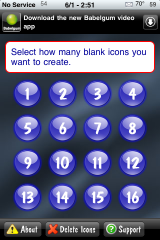
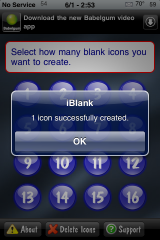
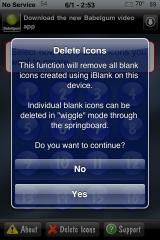
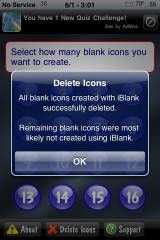




























Add One